How to register for Online payment and use the TANGEDCO app for regular payments for the future.
1 Click on the following link
https://www.tnebnet.org/awp/userRegisteraid=0905513925&eid=ad51dd5bff6f86d9b8ad28b0ab89b227
to take u to the home page of TNEB payment.

2. Select New User .

3. Select 09-Chennai South
Keep along the TNEB card issued to you

4. Enter Consumer No as : 055139**
** your last digits after 055139 which is specific to your connection
Click “confirm “ and check your Consumer details displayed .
If OK Click Confirm.
(If not ok go to TNEB office with your sale deed copy and sort out the issues with AE there).
( TNEB office is near The Shiva temple past Pachiamman Koil in Thirumullaivoil ).
(Also check if your mobile no and email id are updated properly in their records)
Once you have confirmed your details in the website you will get a link from TNEB and you have to use it to log in again and set your password.
Remember your log in ID is always 09 followed by your consumer no on the EB card and the password is what you have created.
From now on you can log in with your user id and created password and get to know all about your Connection payment details
Once you have done this now u can down load your mobile app.
Go to Google Store and down load “ TANGEDCO”
Now using your user id and created password set your mobile pin.
You can also pay online through this app.
Every time a new bill is generated for your consumption you will get a message as well as a mail .
https://www.tnebnet.org/awp/userRegisteraid=0905513925&eid=ad51dd5bff6f86d9b8ad28b0ab89b227
Now go and register as a new user .
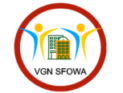

Nice Article.
Please keep up the good work sir
Thanks a lot Ravi..
Will contribute some more which will be useful to all residents
Keep posting your views
Thanks again
Thanks Ravi for the appreciation.
Will do as required and keep posting your comments as it encourages me
Krishnan
Good sir, very useful tip for senior citizens especially.
Thanks
Sir very good post…….
Throughly explained….
Very useful sir……..Thanks for your inputs……..
Very well written article will be handy for online registration with tangedco
Tk u Krishnan sir
Fantastic article krishnan sir. U are search engine of stafford. Kudos
Krishna sir,
it is informative.
Please write about property taxes and water taxes of avadi.
Very Useful to everybody